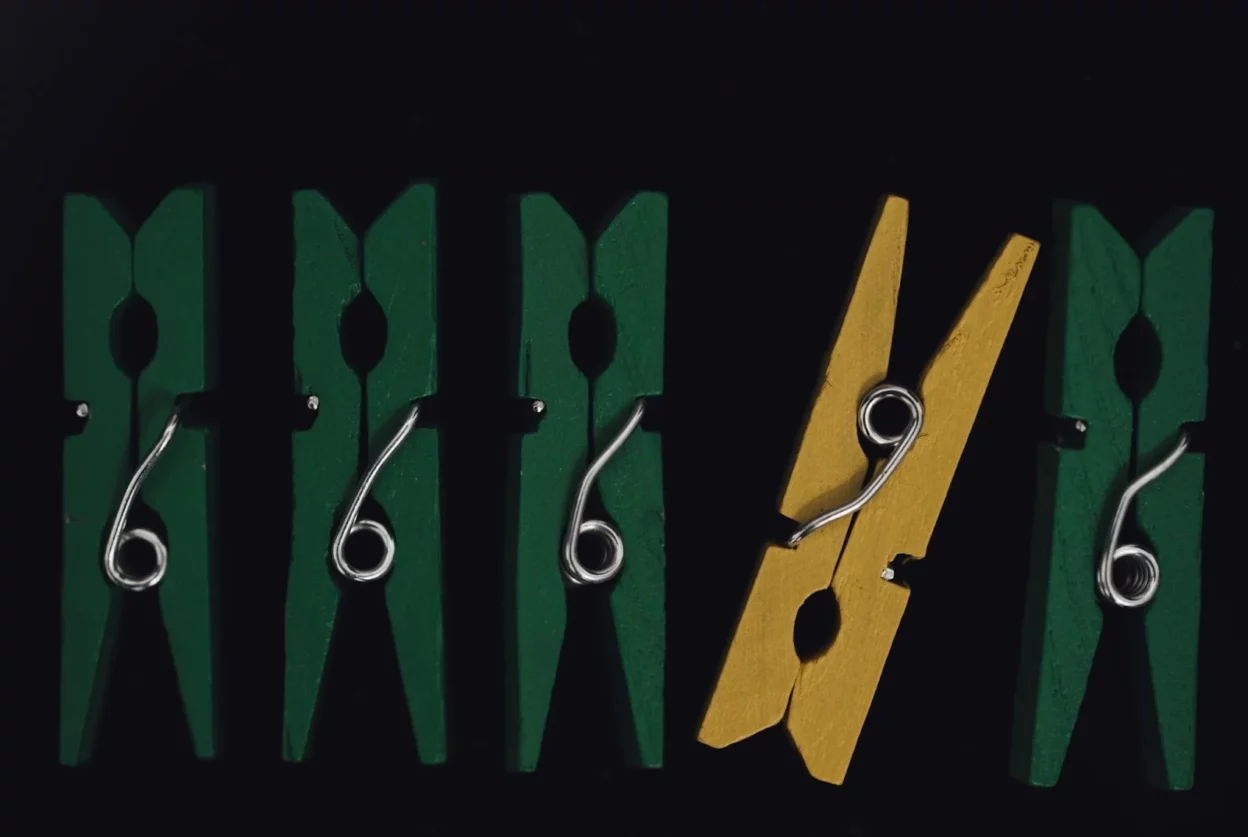AI chatbots integrated with Zendesk come with big promises: quicker response times, lower operational costs, and a noticeable lift in customer satisfaction. It’s no wonder so many companies dive in hoping to revolutionize their support experience and improve customer service with AI tools. But within weeks of going live, support teams are often left dealing with irritated customers, agents who don’t trust the bot, and a bot that underdelivers.
From what we’ve seen in the field, the issue usually isn’t the tech itself—it’s how it’s rolled out. The root causes are familiar: shaky planning, unrealistic assumptions, and the misconception that a bot is a “set it and forget it” solution. In this piece, we’ll unpack where these rollouts really go off track—and share specific, hard-earned strategies that can turn disappointing outcomes into long-term wins.
The Hidden Reasons Zendesk AI Chatbot Integrations Fail
Even as more companies turn to AI to enhance their Zendesk support, many chatbot rollouts still end in disappointment. But here’s the catch: it’s rarely the tech that’s to blame. More often, the real culprits are subtle missteps—easy to miss, but enough to derail the entire project. Below, we’ll unpack the most common and consistently underestimated reasons why these AI integrations don’t deliver as promised.
Misaligned Expectations Between Teams
A major reason Zendesk chatbot projects stumble—one that rarely gets the attention it deserves—is internal misalignment. Each team tends to come in with its own priorities: support wants faster resolutions, marketing is focused on tone and brand consistency, product wants to extract insights, and IT just wants it to stay online. With no unified direction, the chatbot ends up pulled in too many directions, creating a patchy user experience and unclear performance metrics.
The fix? Start treating your chatbot like a cross-functional product, not a one-off tool. Assign clear ownership—preferably someone who understands the tech but also deeply gets the customer journey. From there, align your stakeholders on a shared definition of success. Whether it’s driving down ticket volume, lifting CSAT, or boosting self-service, everyone should be aiming at the same target from day one.
Over-Reliance on Out-of-the-Box AI
Zendesk’s built-in AI tools offer a fast way to get started, but many teams fall into the trap of thinking that’s all it takes. The assumption is that once the bot is live, it will oversee customer queries flawlessly. In reality, pre-trained models don’t understand your brand voice, your product nuances, or your customers’ specific needs. The result? Generic responses, missed intents, and frustrated users.
To make your Zendesk AI chatbot integration simple—and effective—you need to go beyond the defaults. Think of the out-of-the-box bot as a foundation, not a finished product. Customize it with real customer conversations, fine-tune its tone, and continuously adapt it to your evolving support landscape. That’s how you turn a basic integration into an enormously helpful assistant.
Poor Training Data and Knowledge Base Integration
Your chatbot is only as good as your knowledge base. If the content is outdated, inconsistent, or unclear, the bot will give poor answers. And if it can’t find or use the right information, it will either respond vaguely or escalate unnecessarily.
Audit your help center before launch. Make sure articles are clear, current, and structured for machine readability. Then, ensure your chatbot is properly linked to this content and assessed against real-world queries.
Lack of Post-Launch Iteration
Many teams treat chatbot deployment as a one-time project. But just like any digital product, a chatbot needs ongoing care. Without regular updates, performance reviews, and user feedback loops, the bot quickly becomes outdated and ineffective.
Set up a cadence for reviewing bot performance—weekly at first, then monthly. Track metrics like fallback rate, escalation rate, and customer satisfaction. Use this data to refine flows, add new intents, and improve responses over time.
The Fix: How to Build a Zendesk AI Chatbot That Actually Works
Some of the tested solutions to the mentioned issues are covered below.
Start With a Human-Centered Design Approach
Usually, AI model design begins with what a firm wants to automate—not what a client actually requires. This leads to rigid flows, confusing menus, and dead ends. Instead, map out real customer journeys. What are people trying to do? Where do they get stuck? What kind of tone and language do they respond to?
Design your chatbot to guide, not gatekeep. Use AI to support customers in completing tasks, not just deflect tickets. A tool like CoSupport AI can help teams prototype and test conversational flows quickly, ensuring the bot feels more like a helpful assistant than a scripted machine.
Customize Your AI With Domain-Specific Training
No matter how advanced your chatbot platform is, it won’t perform well if it doesn’t understand your business. Generic AI models can’t grasp your product details, customer terminology, or internal processes. That’s why customization is critical.
Start by feeding your bot real customer conversations—support tickets, live chat transcripts, and FAQs. Train it to recognize your specific intents and respond in your brand’s tone. You can streamline this process by tagging common issues, identifying gaps, and refining responses based on actual user behavior. The more context your bot has, the more helpful and human it becomes.
Build a Feedback Loop Into Your Bot’s DNA
A chatbot isn’t a one-and-done project—it’s a living system that needs regular tuning. Without a feedback loop, you’re flying blind. You won’t know what’s working, what’s confusing users, or where the bot is falling short.
Start by tracking key metrics like fallback rate, escalation rate, and customer satisfaction (CSAT). Use these signals to identify weak spots in your flows. Encourage agents to flag poor bot responses and suggest improvements. The goal is simple: make your bot smarter every week, not just every quarter.
Align AI Strategy With Customer Service Goals
To get it right, align your AI strategy with what actually matters to your customers: faster resolutions, personalized support, and consistent experiences. Use AI to support agents, not sideline them. According to a 2025 Gartner report, service leaders who strategically integrate AI to automate routine tasks and enhance agent workflows see significant gains in both efficiency and customer satisfaction. The key is to treat AI as a tool for elevating service—not just streamlining it.
Success Comes From Strategy, Not Just Software
Zendesk AI chatbot integrations don’t fail because the technology is flawed—they fail because the strategy behind them is. Without clear ownership, tailored training, and ongoing iteration, even the most advanced chatbot will fall short. To make your chatbot integration successful, treat it like a product—not a plugin.

Lexy Summer is a talented writer with a deep passion for the art of language and storytelling. With a background in editing and content creation, Lexy has honed her skills in crafting clear, engaging, and grammatically flawless writing.