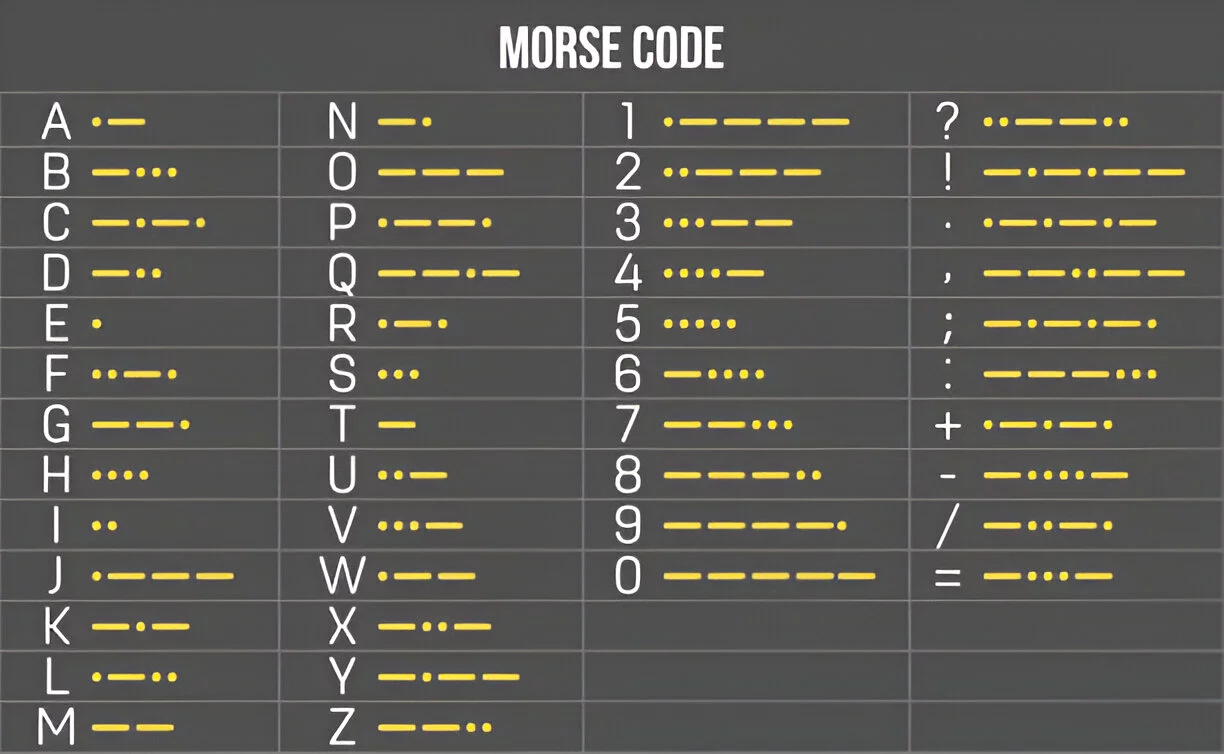Last Updated on January 22, 2026 by Lexy Summer
In a world that thrives on rapid communication and cutting-edge tools, you might not expect something as dated as Morse code to hold any relevance. But take a moment and look again – Morse code is more than a relic of the past. It’s a window into encoding logic, pattern recognition, and communication under constraints, making it a perfect sandbox for honing your programming and problem-solving skills.
Whether you’re a software engineer refining your logic muscles, a QA tester looking to understand asynchronous input decoding, or just a curious techie itching for a fun challenge, building a morse code translator can be way more enlightening than it seems on the surface.
Why Bother with a Morse Code Translator?
Morse code might seem obsolete, but working with it pushes you into unique territories of thinking. Unlike modern languages where words are clearly delimited, Morse is ambiguous. Timing, spacing, and sequence all matter – and mimicking that structure in a digital space offers you an unusually practical playground for:
- Understanding non-linear input processing
- Working with mappings and real-time decoding
- Handling time-dependent data sequences
- Practicing UI/UX for auditory and haptic feedback systems
When you’re tasked with creating a morse code translator, it’s not just about converting “.-” into “A”. It’s about interpreting rhythms, managing input anomalies, and designing error-resilient code – a great exercise for any aspiring developer or tester.
The Real Fun Begins: Decoding Morse in Software
You’d assume translating dots and dashes would be trivial. But here’s where you hit the twist. Morse code isn’t just data – it’s data with rhythm. A dot might be 1 time unit, a dash is 3, space between letters is 3, and space between words is 7.
This opens up a whole new set of challenges for developers. You must:
- Handle asynchronous inputs
- Interpret pauses correctly
- Normalize input timing (especially if you’re using keypresses or audio decoding)
- Build a mapping logic that is both fast and error-tolerant
If you’re already imagining a JavaScript keydown listener or a Python script with real-time timing logic, you’re on the right track. But go one step deeper, and this becomes an outstanding case study in user-centric error management and flexible interface design.
Where It Gets Serious: Testability and Scale
Now imagine your morse code translator is not just a side project – it’s part of a larger training module, accessibility tool, or even a game interface for a retro puzzle app. You’ll need to think about unit tests, integration testing, UI responsiveness, and cross-browser consistency.
And here’s where modern tools like LambdaTest come into play.
LambdaTest and the Morse Translator Use Case
LambdaTest is an AI Native test orchestration and execution platform that lets you run manual and automated tests at scale across 5000+ real devices, browsers, and OS combinations. So how does that relate to a Morse code translator?
Well, imagine your Morse translator lives inside a browser-based environment. You’ve written JavaScript for input detection and HTML for the interface. Will it behave the same on Safari for iOS as it does on Chrome for Android? Will the input lag affect decoding? Will the fonts render cleanly for your output display?
LambdaTest allows you to:
- Run browser tests across diverse environments to check UI consistency
- Validate performance of your time-sensitive JavaScript decoding
- Integrate seamlessly with CI pipelines to ensure new commits don’t break the decoding logic
- Leverage AI diagnostics to catch bugs that traditional test suites might miss
Also LambdaTest has a free morse code translator you can use without any charges : https://www.lambdatest.com/free-online-tools/morse-code-translator
Debugging Edge Cases: When the Dots Get Messy
One of the real challenges of decoding Morse lies in human interaction. If someone is inputting via a button or mic, they might mis-time the dashes. Maybe they meant a dot but held too long. Maybe their pause wasn’t long enough to mark a new character. This is where your software needs to be empathetic.
Some ways to improve resilience include:
- Building tolerance thresholds for duration detection
- Using fuzzy matching for ambiguous sequences
- Implementing fallback suggestions (“Did you mean ‘B’ instead of ‘R’?”)
- Visual feedback so the user can correct mid-input
These kinds of features take your translator from functional to fantastic – and give you a deeper appreciation of user-centered programming.
Tying It Back to Modern Testing Frameworks
You’re likely familiar with test frameworks like Playwright and Cypress if you’ve spent any time in front-end or QA roles. But if you’ve ever had to pick between them, you know it’s not just a coin toss.
Playwright vs Cypress: Which One’s Better for This Use Case?
Let’s face it: there’s been no shortage of debates around playwright vs cypress. Both are powerful tools for automated front-end testing, but they have different strengths.
In the context of something like a Morse code translator:
- Playwright offers multi-browser support out of the box and allows you to test across Chromium, Firefox, and WebKit. If your translator has auditory input features, Playwright’s headless and video capture capabilities can help test UI responsiveness and timing accuracy.
- Cypress, on the other hand, shines with its developer-friendly debugging and time-travel UI. It might be a better fit if you’re focusing primarily on Chrome-based environments and want a tight feedback loop.
Both can be integrated into CI/CD pipelines, both have plugin ecosystems, and both support network mocking, which is handy if your translator uses a backend dictionary API or stores translation history.
The verdict? Use Playwright if cross-browser fidelity is crucial. Use Cypress for quicker local development cycles. And use LambdaTest to extend either framework’s reach into the cloud testing universe.
Taking Morse Into The Real World: Use Cases That Might Surprise You
Let’s stretch your imagination a little. Where else could this project go?
- Assistive Tech: Morse code remains a viable option for users with limited motor control. Blink-detection systems can translate eye movements into Morse signals.
- Emergency Communication: In hostile or low-signal environments, Morse remains a lightweight, low-bandwidth fallback.
- Learning Platforms: Gamified apps can teach Morse via typing speed games or rhythm-based challenges.
If you optimize your code for accessibility, provide customization options for sound or visual feedback, and structure your data models to be flexible – you’ve got a compelling product, not just a project.
A Few Creative Twists to Push Your Limits
There are so many ways to elevate a seemingly simple Morse translator into something technically impressive and genuinely fun to build. Some ideas that can take your skills up a notch include:
Adding Real-Time Audio Recognition
You could explore integrating speech recognition or waveform analysis libraries to decode audible Morse input – something especially fun for hackathons or side projects.
Gamify the Experience
Add timed challenges, leaderboards, or “decode the mystery” puzzles using Morse. Let users unlock achievements based on translation speed or accuracy.
Multilingual Support
This one’s unexpected – what if your Morse translator outputs phonetic scripts for languages like Hindi, Japanese, or Russian? You’d need to build or find relevant Morse mapping standards and deal with right-to-left rendering and character formatting. A huge challenge, but immensely satisfying to pull off.
Testing Challenges You’ll Face – and Should Conquer
There are so many testing challenges developers face when building time-sensitive tools like a Morse code translator. Here are the critical ones to tackle:
- Cross-device latency: Button press durations vary across devices. Test for inconsistencies in input behavior.
- Accessibility: Ensure your UI is screen-reader friendly and works well for users with motor or visual impairments.
- Error states: Test how your translator behaves when ambiguous sequences are input. Does it crash or guide the user?
This is where using real devices and browsers – like the ones offered by LambdaTest – helps validate your application in the most accurate and scalable way possible.
Best Practices for Building Your Morse Code Translator
There are countless tips you can follow, but here are a few best practices you absolutely shouldn’t ignore when building your morse code translator:
- Modular Codebase: Keep decoding logic separate from UI elements. Makes testing and maintenance easier.
- Configurable Timings: Allow users to adjust dot/dash detection thresholds based on their pace.
- Responsive UI: Whether on desktop or mobile, the UI must be intuitive, quick, and lag-free.
- Fallback Messaging: If input is not understood, suggest alternatives instead of error messages.
These basics will help keep your translator useful, accessible, and – most importantly – robust under a variety of use cases.
Conclusion
Sure, Morse code isn’t what it used to be. You’re not trying to signal a submarine or send covert messages through a walkie-talkie. But the programming challenge it presents? That’s still as relevant – and as satisfying – as ever.
Creating a morse code translator doesn’t just polish your programming chops. It challenges your assumptions about how we process input, interpret timing, and guide users through a non-linear journey. And when you pair that with modern test frameworks like Playwright or Cypress – and test at scale with tools like LambdaTest – you end up building something resilient, educational, and honestly… pretty cool. Also while you build it, you can use its free translator.
So next time you’re between major releases or looking for a weekend project that’s equal parts logic and creativity, tap out a few dots and dashes. You might just find that the simplest codes still have the most to teach you.

Lexy Summer is a talented writer with a deep passion for the art of language and storytelling. With a background in editing and content creation, Lexy has honed her skills in crafting clear, engaging, and grammatically flawless writing.