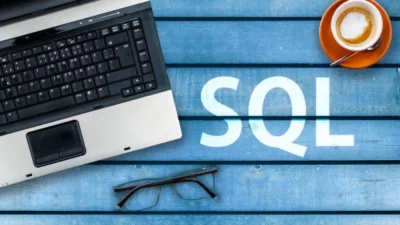Last Updated on July 12, 2025 by Lexy Summer
The HVAC system regulates heat through the thermostat. A well-functioning thermostat is essential to set the proper temperature within your home. A malfunctioning thermostat, on the other hand, is responsible for incorrect heating. As a result, it not only feels uncomfortable in an undesirable temperature but also drives up energy costs from unnecessary usage.
In this article, we will get to know about thermostats, signs of damaged or malfunctioned thermostats, signs thermostat is causing money, some troubleshooting tips, and how to prevent any damage to your thermostats.
What is a Thermostat?
A thermostat is a device that regulates temperature within a home or building. This little temperature control device is like the brain of your HVAC system. It detects the current temperature and compares it with the desired temperature. If there’s a mismatch, it sends signals to the heating or cooling system to adjust.
Thermostats can be categorized into different types:
- Based on Functionality: Manual, Programmable, and Smart thermostats.
- Based on Voltage: Low-Voltage and Line-Voltage thermostats.
What are The Signs of a Damaged or Malfunctioning Thermostat?
Like all other devices, the thermostat can show some possible signs of damage or malfunction. Some of them are:
- Inaccurate readings on the thermostat.
- No room temperature change or uneven temperature fluctuation after adjusting the thermostat reading.
- The AC or furnace doesn’t work accordingly to the thermostat.
- The heating and cooling system doesn’t turn off even after reaching a set temperature.
- Short cycling of the HVAC system.
- Thermostat getting unresponsive, including frozen display, losing program settings, blank display, etc.
If yours is faulty, fix your HVAC thermostat as soon as possible. A malfunctioning unit not only feels uncomfortable but also drives up energy costs from unnecessary usage.
Sometimes, damaged thermostats aren’t the only thing that is causing you money at the end of the month. Focus on the whole system energy audit and save money with HVAC upgrades.
What are the Signs When a Thermostat is Going to Cost Money?
Not all thermostat problems require costly solutions, but sometimes it does. For complex issues, don’t guess. Get expert thermostat advice to avoid wasting energy or damaging your system.
Here is a complete breakdown of all the thermostat problems that are costing you money:
Major Causes
Major causes involve problems within the thermostat. If there’s a calibration problem, you can get help from a professional. Sometimes, a newer and upgraded thermostat is the solution.
Incorrect Temperature Settings
Overcooling in Summer
Setting your temperature drastically lower than the outdoor temperature in summer will force your AC to work harder continuously. This will result in more electricity bills.
In addition, your entire HVAC system will be at risk of damage due to excessive stress. For areas like Texas, the heat will work like icing on the cake in this situation.
Overheating in Winter
Similarly, setting the temperature too high on your thermostat will cause unnecessary load on the HVAC and will cause extra electricity bills.
Not Adjusting for Vacancy or Sleep
Heating or cooling an empty house or while everyone’s sleeping needlessly drives up your energy bill.
Malfunctioning Thermostat
Inaccurate Temperature Readings
If your thermostat fails to read the temperature correctly, it will lead your system to run longer than needed to reach a perceived temperature that’s already been achieved. Resulting in an excess electricity bill.
Short Cycling
A faulty thermostat will cause the system to turn off and on rapidly. This short cycle puts extra stress on your equipment, potentially leading to premature failure and costly repairs.
Improper Programming
No Scheduling
There are automatic temperature-adjusting features in smart thermostats. Not using this feature is missing out on potential energy savings when you don’t need as much heating or cooling.
Inefficient Scheduling
Poor thermostat scheduling that doesn’t align with your actual occupancy pattern will waste energy.
Overriding Smart Features
If you constantly override the energy-saving features of a smart thermostat, it cannot achieve its purpose and waste potential savings.
Minor Signs
Some minor issues can still increase your energy usage. They aren’t as deadly to require a replacement. Sometimes, all you need is a little tweak to get the thermostat back up and functioning again.
Overcompensating
Setting the thermostat temperature slightly inaccurately than the outdoor temperature will make your system run a bit longer unnecessarily. Over time, this will add up to extra bills.
Incorrect Fan Settings
If you leave your thermostat fan on “ON” instead of “AUTO” settings, it will keep the blower motor running continuously and will consume more electricity even when the system isn’t actively heating or cooling.
Aged or Outdated Thermostat
If you have older thermostats, especially manual ones, it will potentially lead to more energy use. Old manual versions usually lack precision and efficiency compared to newer digital or smart models.
Dead or Dying Batteries
If your thermostat runs on battery, then you need to keep an eye on battery levels. Low battery power can cause unpredictable behavior and inaccurate readings. This leads to extra work stress on HVAC systems.
Location
If you place your thermostat in unfavorable places like in direct sunlight, near a draft, or close to a heat-generating appliance, the thermostat can register a false temperature and will cause your HVAC system to use more energy.
Failing to Learn and Customize
If you fail to learn and customize your thermostat features, then you are missing out on the full advantage of its energy-saving potential.
Ignoring Maintenance
If you don’t maintain your HVAC system, then the chances of a buildup of dust and debris on the thermostat are high. It can lead to slightly less efficient operation and reduced efficacy over time.
DIY Troubleshooting for Thermostats
Before checking the thermostat or any wiring, always remember to turn off the HVAC at the breaker. Some steps you can take at home to troubleshoot your thermostat are:
- Check your thermostat’s battery. Charge it (if applicable) or change it if there’s a problem with the battery.
- Check the mode of your thermostat (heating or cooling).
- Inspect the fan settings (if it is on “ON” or “AUTO”)
- Look for loose wires (make sure to shut down your system completely before that)
- Clean dust and debris accumulating inside your thermostat.
- Make sure nothing is blocking the airflow to your thermostat.
- Check your Wi-Fi connection, programs, and features of smart thermostats.
When to Call a Professional
If you’ve gone through those DIY steps and still problems persist, then it has become a complex issue that requires expert solutions. Don’t hesitate to call a professional when you are-
- Observing that your thermostat is still not functioning correctly after troubleshooting efforts.
- Uncomfortable working with electrical components.
- Suspecting a wiring issue within the wall or the HVAC unit itself.
- Dealing with a line-voltage thermostat (these carry higher voltage and should be handled with extreme caution).
- Having little or no knowledge of thermostats.
- Not confident enough to troubleshoot.
Ways to Keep the Thermostat Healthy
It is important to keep the thermostat healthy because it is the main device that regulates your comfortable temperature. To keep your thermostat healthy,
- Place your thermostat away from direct sunlight. Extreme heat will not only damage functionality but also damage physically to your thermostat.
- Consider keeping your thermostat away from windows, doors, air vents, lamps, TVs, ovens, or anything that emits heat.
- Always focus on the overall HVAC maintenance.
- Try to put the temperature level at 78°F (25.5°C) indoors during day time.
- Set a schedule that aligns with your occupancy for the smart thermostat.
- Consider running more on the “AUTO” fan setting.
- Always call for professional help if any issues arise.
Conclusion
As mentioned earlier, without a thermostat, your entire HVAC system can’t function properly. Being a device, a thermostat has its own capabilities and limitations. If you want to make the best use of it, you have to use this device within its limitations. Otherwise, it will cause you unnecessary expenses on your monthly budget and put you in unfavorable conditions at times.
If you’re noticing inconsistent temperatures or an unresponsive thermostat, it might be time to consider professional assistance. For those in the Dothan area, seeking expert help can prevent further issues and save on energy costs. Reliable services for ac repair dothan can ensure your HVAC system is functioning optimally, preventing unnecessary expenses. Addressing these problems promptly not only enhances comfort but also extends the lifespan of your system. Regular maintenance and timely repairs are crucial in avoiding the pitfalls of a malfunctioning thermostat, ultimately leading to a more efficient and cost-effective home environment.
FAQS
What’s the most obvious sign my thermostat is costing me money?
If your energy bills suddenly jump up for no clear reason (like a big change in the weather), then your thermostat could be the culprit.
I have a programmable thermostat, but I don’t really use the schedule. Is this costing me money?
Yes, if you’re not using the scheduling feature to automatically adjust the temperature, you’re likely missing out on potential energy savings.
What is the average lifespan of a thermostat?
Most thermostats, including digital and smart models, tend to last around 10 years. With proper maintenance, it can last even longer.

Lexy Summer is a talented writer with a deep passion for the art of language and storytelling. With a background in editing and content creation, Lexy has honed her skills in crafting clear, engaging, and grammatically flawless writing.