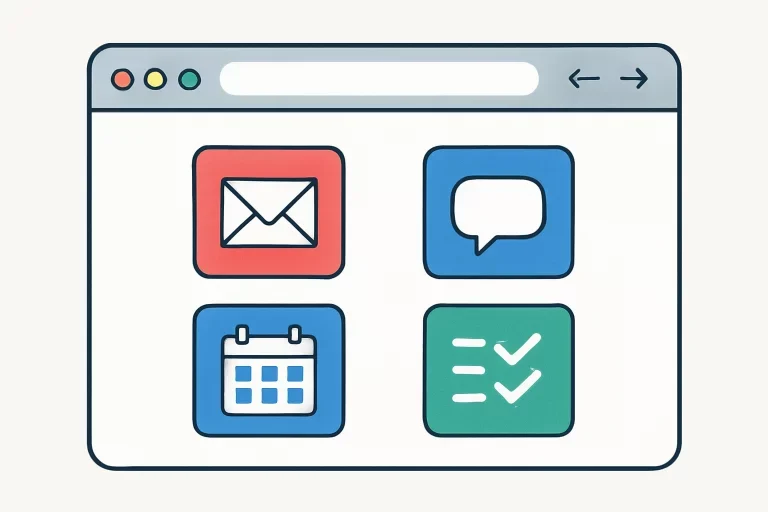Key Takeaways
- Power browsers integrate multiple applications and accounts into a unified interface, minimizing constant tab and window switching and reducing digital overwhelm.
- Features such as advanced tab management, customizable workspaces, and built-in productivity tools allow users to control their digital environments and boost their output.
- AI integration delivers personalized, intelligent browsing that makes daily routines easier and more efficient, providing automation and proactive support for users at all skill levels.
Table of Contents
- Introduction
- Evolution of Web Browsers
- Features Enhancing Productivity
- AI Integration in Modern Browsers
- Impact on User Experience
- Future Trends in Browser Development
Introduction
In an era of rapid digital transformation, how we interact with the web is evolving more quickly than ever. Our daily lives, whether at work or home, are shaped by countless digital interactions—from managing multiple email accounts and juggling team chats to participating in video conferences and organizing long lists of cloud-based tasks. In this landscape, traditional browsers can no longer keep pace with the expectations of today’s productivity-minded users. Enter the age of “power browsers,” a new generation of web browsers equipped with cutting-edge features designed to maximize efficiency, streamline digital workflows, and provide users with unprecedented levels of control. The Shift power browser is a prominent player in this field. It is purpose-built to accommodate how individuals genuinely use the internet across different facets of their lives—work, collaboration, and personal interests. By integrating all your accounts, tools, and applications into a single, unified platform, Shift and similar browsers are refining online productivity and fundamentally redefining what’s possible for the always-connected generation.
As digital boundaries merge and the distinctions between work, communication, and leisure blur, power browsers have become indispensable for everyone, from multitasking professionals and freelancers to enterprise executives. These browsers are advancing in technology and actively raising user expectations regarding efficiency, customization, and the seamlessness of their online experiences. What was once a simple window to the web has become a dynamic workspace that adapts to how you think, work, and connect online.
Evolution of Web Browsers
From their inception, web browsers have been the gateway to digital information, starting as simple tools that rendered static text and basic images. Browsers such as Netscape Navigator and Internet Explorer pioneered this early period, offering users unprecedented access, albeit in a limited and largely passive fashion. As the digital world grew more complex, so did the demands on these browsers. The emergence of rich, interactive web content, cloud-based applications, online collaboration suites, and real-time media streaming created an urgent need for browsers to evolve. They needed to support complex scripting, robust security protocols, and the seamless handling of multimedia. These technical leaps enabled users to perform more sophisticated tasks directly from the browser, blurring the lines between local applications and web-based services.
Today, the role of the browser has expanded dramatically. No longer just a tool for viewing web pages, browsers have transformed into platforms that mediate virtually every aspect of the digital experience. Major technology companies are now locked in a fierce race to enhance browser capabilities, striving to create environments that are not only fast and secure but also agile enough to cater to the complex workflows of today’s users. Browsers like Shift, Chrome, and Edge continually innovate, vying to be the central hub through which all information, communication, and productivity flows. An increased expectation for personalization, integration, and automation in our online lives drives this evolution.
Features Enhancing Productivity
The defining characteristic of power browsers is their ability to serve as a digital command center, orchestrating the wide range of daily tools and workflows users depend on. This orchestration reduces friction and time wasted, enhancing productivity at every turn. Modern power browsers distinguish themselves with:
- Integrated Applications: Rather than toggling between countless windows for email, cloud storage platforms, instant messaging, and project management boards, all these services are unified under a single umbrella. Power browsers such as Shift let you connect Gmail, Slack, WhatsApp, Trello, Asana, and many more, making it possible to operate seamlessly within one environment and enabling true multitasking without confusion or distraction.
- Advanced Tab Management: Managing browser tabs is a notorious productivity pain point, especially for those with concurrent projects or roles. Power browsers introduce features such as tab grouping, tab pinning, support for multiple simultaneous account sign-ins, and the auto-suspension of idle tabs. These capabilities prevent tab clutter, improve organization, and maintain device performance, even during intensive sessions.
- Customizable Workspaces: Individual users often need to switch contexts rapidly between personal, professional, or specialized project environments. Power browsers address this by allowing users to establish workspaces—self-contained bubbles with their apps, logins, layouts, and notification settings. For example, a designer might create separate workspaces for “Client Projects,” “Internal Tasks,” and “Personal Learning,” minimizing distractions and context switching that otherwise hinder deep work.
- Built-in Productivity Tools: Many powerful browsers also come with robust productivity utilities baked right in. Features such as note-taking, to-do lists, calendar synchronization, and streamlined notification management enable users to capture thoughts, plan work, and stay focused without needing additional plugins or external services.
By centralizing vital functions and eliminating the constant need to jump between apps or browser windows, powerful browsers empower professionals, students, and entrepreneurs to maximize their output while minimizing the digital chaos often accompanying modern online life. This unified approach is particularly important in our always-on world, where efficiency and clarity make all the difference.
AI Integration in Modern Browsers
The next milestone in browser technology is the deep integration of artificial intelligence. By leveraging AI-driven features, powerful browsers can elevate the user experience significantly in several ways:
- Personalize Content: Machine learning algorithms now curate news feeds, recommend videos, highlight resources, and even tailor product suggestions to reflect your browsing habits and declared interests, making every browsing session feel unique and relevant.
- Automate Routine Tasks: AI-powered browsers handle repetitive or mundane activities automatically—pre-filling forms, suggesting smart calendar events, and delivering proactive reminders based on your activity. This automation streamlines workflows and frees users from tedious manual tasks.
- Voice and Chat Interfaces: Modern browsers increasingly offer voice-controlled navigation, real-time smart search, and the integration of conversational chatbots, making browsing more natural and inclusive, especially for users with accessibility needs or those who prefer hands-free engagement.
Leading the way, Microsoft’s Edge browser merges AI capabilities from Bing’s vast search resources and OpenAI’s ChatGPT technology, enabling it to summarize dense web pages, instantly answer user questions, and spotlight relevant snippets of information. These advancements signal the direction in which all modern browsers are heading—toward smarter, more adaptive, and more intuitive digital experiences.
Impact on User Experience
The integration of expansive features and AI-powered intelligence in powerful browsers is fundamentally transforming how users interact with the internet:
- Reduced Cognitive Load: By eliminating duplicate tabs, consolidating notifications, and creating logical, organized workspaces, users enjoy a clutter-free environment that reduces mental fatigue and helps maintain focus on what matters most.
- Streamlined Efficiency: The synergy between powerful search tools, actionable notifications, and instant access to integrated applications slashes the time required for routine tasks. This can mean fewer mistakes, less wasted effort, and more successful multitasking even when switching between highly complex projects.
- Accessibility for All: These browsers include inclusive tools—such as screen readers, voice navigation, and multi-language support—ensuring that the internet is open and usable to people from every background. Whether you have specific accessibility needs or are simply looking for greater convenience, powerful browsers adapt to you.
This new frontier of web browsing is a game-changer for remote workers, digital nomads, and collaborative teams that depend on the seamless interplay of multiple applications. With everything unified and intelligently organized, users can focus on deep work and innovation, rather than getting bogged down by digital busywork.
Future Trends in Browser Development
- Deeper AI Integration: The future promises even smarter recommendations, real-time collaborative editing tools, live language translations, and context-aware browsing driven by advances in artificial intelligence. Browsers will continue evolving to understand and anticipate user needs, making digital work frictionless and deeply personalized.
- Strengthened Security: Security is a top priority as cyber threats become increasingly sophisticated. The next wave of power browsers will introduce even stronger encryption methods, robust anti-tracking technologies, and secure, user-controlled data storage solutions to ensure privacy and peace of mind.
- Hyper-Personalization: The contemporary web user expects a browsing environment that perfectly fits their workflow. Going forward, browsers will offer more granular and nuanced customization options—everything from interface layout and color schemes to notification rules, integrations, and automated behaviors will be individually tailored to user needs.
Platforms are already demonstrating that the browser is far more than a passive window to online content—it is evolving into the primary operating system for digital work and personal productivity. With relentless innovation in integration, security, and AI, the coming years will see browsers unlock unprecedented capabilities, empowering users to make the most of the internet’s potential and redefine what productivity means in a hyper-connected era.

Lexy Summer is a talented writer with a deep passion for the art of language and storytelling. With a background in editing and content creation, Lexy has honed her skills in crafting clear, engaging, and grammatically flawless writing.