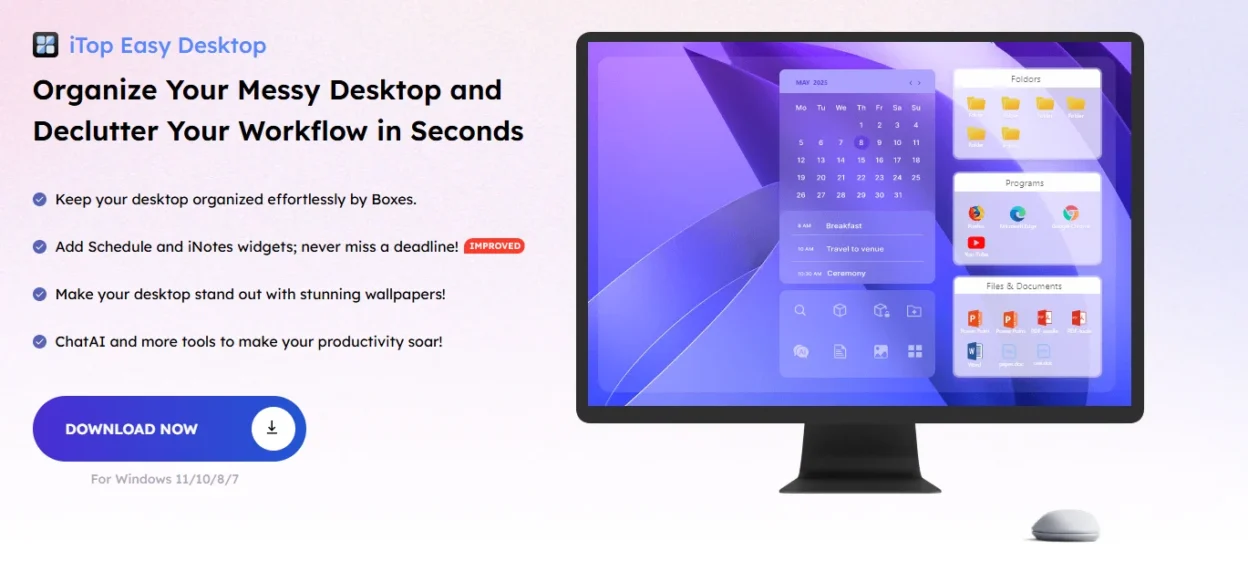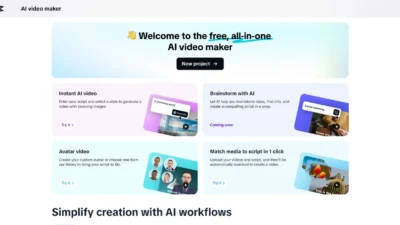Managing a cluttered computer can be overwhelming, but with iTop Easy Desktop, staying organized has never been easier. This intuitive tool is designed to streamline your desktop, helping you declutter and arrange files for effortless access. Whether you’re a student, professional, or casual user, iTop Easy Desktop simplifies your digital life, boosts productivity, and ensures a smoother computing experience. Say goodbye to chaos and hello to a neat, efficient workspace!
1. Declutter with One Click: The Core Function of iTop Easy Desktop
iTop Easy Desktop is built for desktop organization. It offers a clean, user-friendly interface that helps users categorize and group their desktop icons, files, and apps into tidy, accessible boxes. Whether you’re dealing with dozens of project folders, screenshots, or shortcuts, you can arrange them using virtual “boxes” that you can name, resize, and move freely.
Each box acts like a mini container for related content — think work files, media, documents, or tools. This structure not only reduces visual noise but also dramatically improves file access speed and system navigation. You can group icons manually or let iTop Easy Desktop automatically sort them by type (folders, documents, applications, etc.).
By simplifying your desktop layout, iTop Easy Desktop ensures that everything you need is right where it should be — and nothing you don’t want is in the way.
2. Drag, Drop, Done: Seamless Customization
iTop Easy Desktop makes customization effortless. The drag-and-drop function allows users to move icons and files into categorized boxes in seconds. Want to rearrange your screen to match your workflow for the day? You can re-sort everything with just a few clicks.
It also allows for multiple desktop configurations, making it easier to switch between modes like work, study, gaming, or creative design — all within the same system environment. This adaptability can significantly boost productivity by tailoring your workspace to suit the task at hand.
3. Quick Access with Smart Search and Navigation
A disorganized desktop often means wasting time looking for files. iTop Easy Desktop addresses this by offering a smart search feature. Simply type in the name of a file, folder, or application, and the software quickly locates it, eliminating the need to dig through countless icons.
In addition to search, iTop Easy Desktop enhances navigation through floating folders and quick access bars, allowing instant movement between commonly used files and locations.
4. Widget Power: Boost Your Desktop Experience
Beyond organization, iTop Easy Desktop enhances usability with a growing suite of practical widgets. These small but powerful tools offer real-time information and useful utilities, all displayed neatly on your desktop without adding clutter. Here’s a closer look at the most popular widgets:
- Weather Widget: Get instant weather forecasts and current conditions for your location. Stay informed before heading out or planning your day.
- Clock Widget: Always stay on time with a stylish digital or analog clock that blends seamlessly into your desktop.
- Calendar Widget: View and manage your schedule with the built-in calendar. It conveniently syncs with Google Calendar, allowing you to keep up with meetings, events, and reminders without opening your browser.
- Schedule Widget: Keep track of daily tasks, check off completed items, and maintain a sense of accomplishment throughout your day.
- iNotes Widget: Quickly jot down ideas, reminders, or links and pin them to your desktop with this easy-to-use note-taking tool.
- iPomodoro Widget: Inspired by the Pomodoro Technique, this widget helps users break their workday into focused intervals (usually 25 minutes), followed by short breaks. It’s ideal for improving concentration, reducing fatigue, and building a sustainable workflow. With desktop notifications and customizable timers, the iPomodoro widget is perfect for anyone trying to work smarter, not longer.
These widgets are thoughtfully designed to be lightweight and unobtrusive, enhancing the desktop without cluttering it. They deliver both form and function, allowing users to tailor their workspace based on what they need most, whether it’s productivity, time management, or visual information.
5. Wallpaper and Visual Customization
A clean desktop doesn’t have to look boring. iTop Easy Desktop offers a selection of dynamic wallpapers that bring color and personality to your space. You can choose from a variety of themes, gradients, and images, or upload your own. The best part? Your wallpaper remains visible and visually balanced even with boxes and widgets layered on top.
The goal isn’t just organization — it’s aesthetic harmony. iTop Easy Desktop ensures that function and form go hand-in-hand.
6. Lightweight and Performance-Oriented
Unlike many desktop enhancement tools that bog down your system, iTop Easy Desktop is designed to be lightweight and responsive. It runs smoothly in the background without consuming significant memory or CPU resources. This ensures your system remains fast and stable, even with multiple widgets and boxes running.
It’s ideal for both high-performance systems and modest setups.
7. User-Friendly Interface for All Skill Levels
You don’t need to be a tech expert to use iTop Easy Desktop. The interface is intuitive, visually guided, and free of unnecessary complexity. Whether you’re a teenager organizing school files or a retiree managing photos and personal documents, the learning curve is minimal.
A simple setup process and helpful tooltips make it beginner-friendly, while advanced features like multi-desktop setups appeal to power users.
8. Regular Updates and Expanding Features
The iTop team consistently improves the platform with updates based on user feedback. New widgets, enhanced box features, and visual updates are introduced regularly. This ensures that users always have access to modern tools and designs without needing to download additional software.
Future upgrades may include more widget integrations, deeper app syncing options, and increased customization capabilities.
9. Who Should Use iTop Easy Desktop?
This software is ideal for:
- Remote workers juggling multiple files, projects, and meetings
- Students organizing study material and academic deadlines
- Designers and creatives who need visual harmony and quick file access
- Small business owners handling a variety of tasks from one machine
- Users who simply want a cleaner, more functional desktop
In short, anyone with a desktop that feels even slightly chaotic can benefit from the clarity and efficiency that iTop Easy Desktop brings.
Conclusion:
A cluttered desktop isn’t just an eyesore—it’s a productivity killer. With our increasing reliance on digital tools, maintaining an organized workspace is essential. iTop Easy Desktop is more than a cosmetic organizer; it’s a comprehensive solution that combines smart automation, visual clarity, and interactive widgets for a customized desktop experience. By following simple strategies, users can reduce daily friction, stay organized, improve focus, monitor system health, and save time.

Lexy Summer is a talented writer with a deep passion for the art of language and storytelling. With a background in editing and content creation, Lexy has honed her skills in crafting clear, engaging, and grammatically flawless writing.